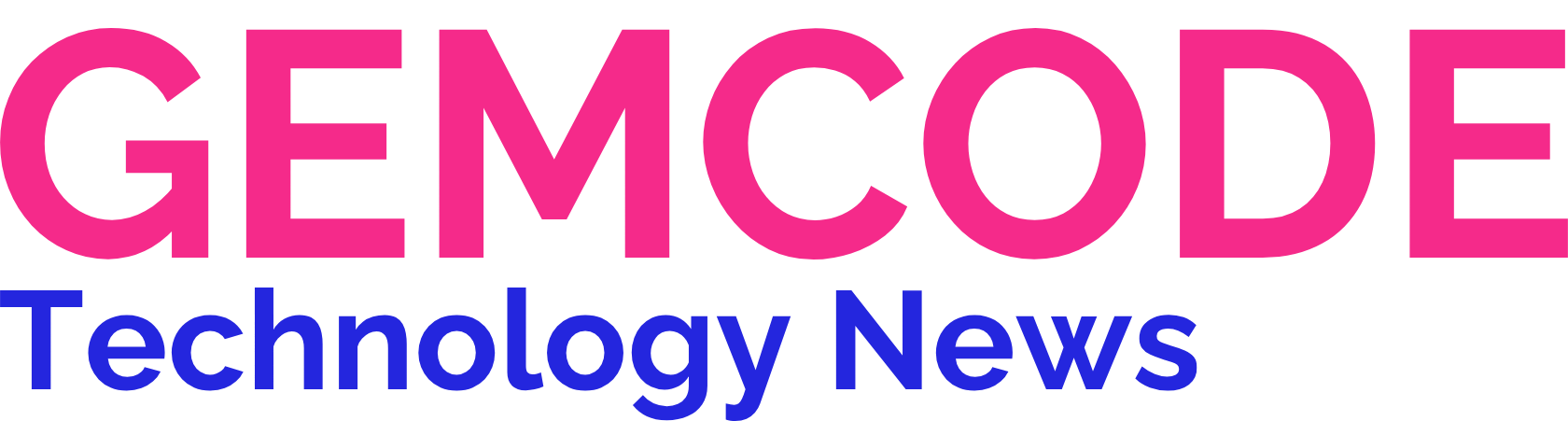If you are using rankmath seo wordpress plugin for your any website. you were created xml sitemaps for blog posts and news sitemap. suddenly your sitemap stops to show latest blog posts in post sitemap or in news sitemap then you can do steps given in this blog .
Contents
- Check Sitemap Settings: You can do this by navigating to Rank Math SEO → Sitemap Settings
Click on Rank Math SEO wordpress plugin

Rank Math SEO → Sitemap Settings

Rank Math SEO → Sitemap Settings-General-Links Per Sitemap
Here please update links per sitemap 200 to 201 or to any number or increase by 1 number then click on save changes .Now you can check your blog post sitemap or news sitemap .sitemap will show your latest blog posts in Rankmath .check latest date and latest blog posts in xml sitemap.
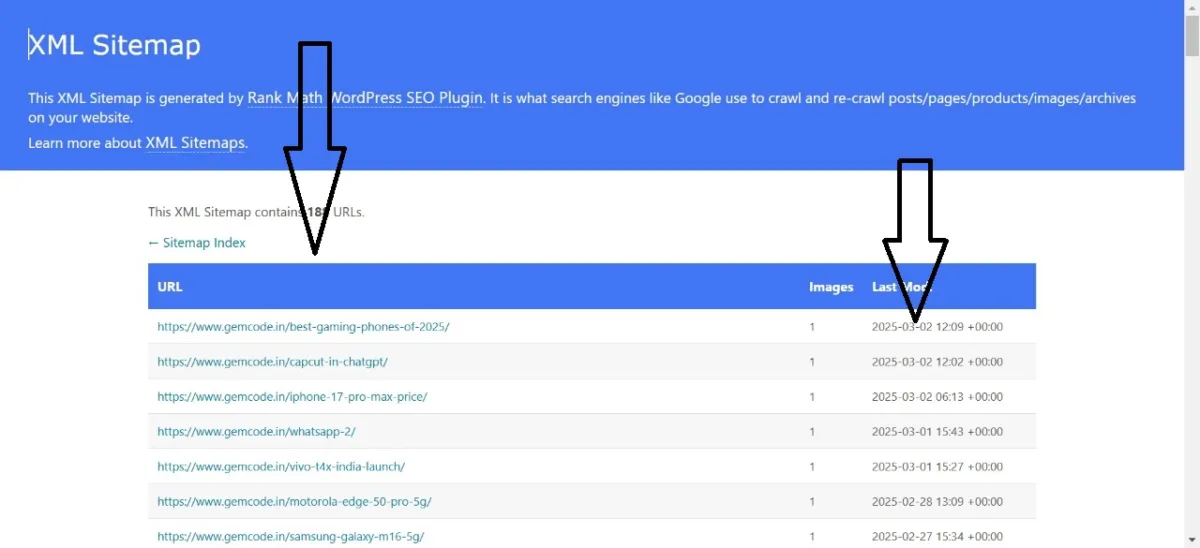
2. Exclude the Sitemap files of the Rank Math plugin in your caching plugin. The cache could be via a plugin or from the server. For plugins or Cloudflare, please follow this article:
https://rankmath.com/kb/exclude-sitemaps-from-caching/
3. Apply the following filter code to your site.
add_filter( 'rank_math/sitemap/enable_caching', '__return_false');Here’s how you can add filter to your WordPress site:https://rankmath.com/kb/wordpress-hooks-actions-filters/