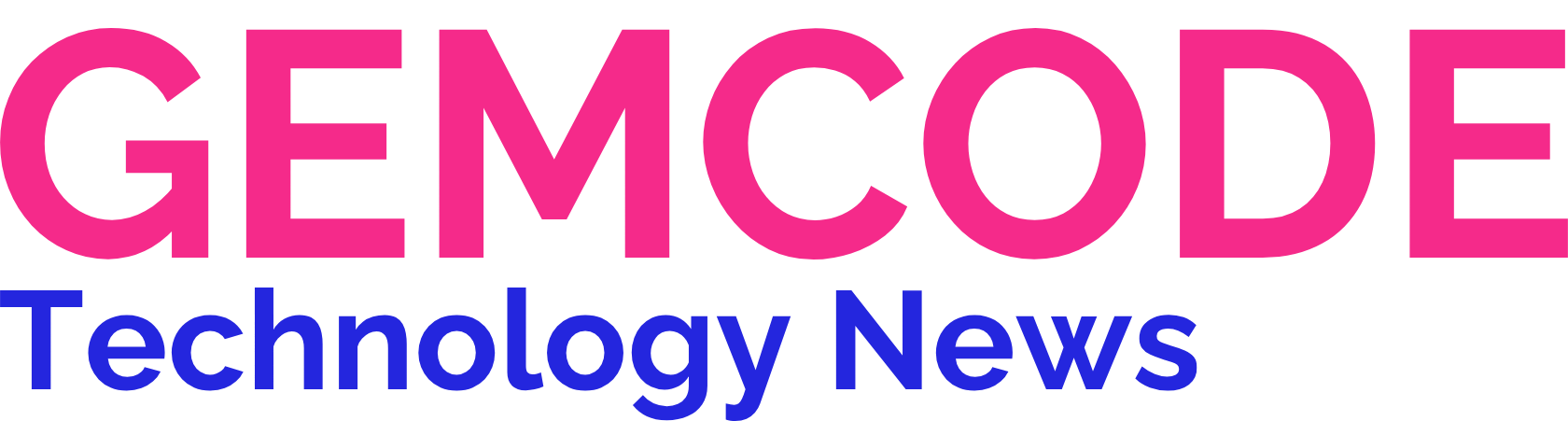Display an alert box after 20 seconds (20000 milliseconds):
To Hide alert Message use .hide in setTimeout
Tips:
The setTimeout() method calls a function or evaluates an expression after a specified number of milliseconds.
Tip 1: 1000 ms = 1 second.
Tip 2: The function is only executed once. If you need to repeat execution, use the setInterval() method.
Tip 3: Use the clearTimeout() method to prevent the function from running.
<script src="https://ajax.googleapis.com/ajax/libs/jquery/3.4.1/jquery.min.js"></script>
<script>
$(document).ready(function()
{
waitingForOperator ='Custom Box Message-gemcode';
$('#box-msg').html(waitingForOperator);
setTimeout(function () {
$('#box-msg').hide(waitingForOperator);
}, 20000);
});
</script>
<html>
<body>
<div id="box-msg">
</div>
</body>
</html>