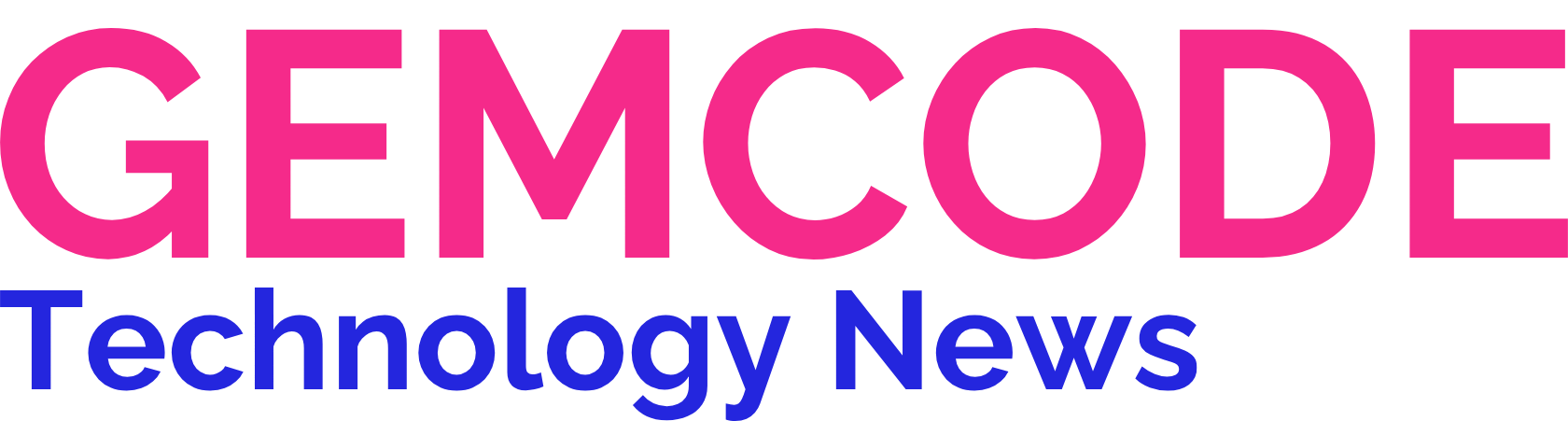Samsung has resumed rolling out the One UI 7.0 update for its Galaxy S24 series, which brings the latest Android 15 enhancements to the Galaxy S24, S24+, and S24 Ultra. The initial firmware release was paused recently due to a critical bug discovered by early testers. Now, after addressing the issue, Samsung is pushing a fresh version to ensure a smooth user experience. This article walks you through where the update stands, what you need to do before installing it, and why it’s worth upgrading your Galaxy S24 as soon as it becomes available.
Contents
One UI 7 Rollout Resumes
Following the discovery of a serious lock screen bug, Samsung halted the One UI 7.0 rollout for the Galaxy S24 family. The fix has arrived, and the South Korean tech giant has restarted deployment with updated firmware. Users in South Korea can download the new build immediately, while other regions will receive it shortly. The pause was a precautionary measure to prevent any lock screen security issues. With the corrected code in place, Samsung aims to provide a reliable experience from the outset, minimizing potential disruptions for Galaxy S24 owners eager to explore Android 15’s newest features.
Rollout Status and Build Number
According to industry watchers at SamMobile, the One UI 7.0 update with build number S928NKSU4BYD9 is now live in Samsung’s home market. This specific firmware tag helps users verify they have the fixed version. Global rollout is expected within days or weeks, depending on regional testing and carrier approvals. Keep an eye on your software update menu for this build number to ensure you’re installing the corrected package. Monitoring the exact version helps avoid reinstalling the flawed initial release and confirms that your device is running the approved, stable update.
Update Precautions and Tips
Before applying the One UI 7.0 update, it’s wise to take simple precautions. Temporarily disable your lock screen security methods—PIN, pattern, fingerprint, or facial recognition—to sidestep any residual issues tied to the earlier firmware. While the new build is designed to work flawlessly, reducing potential complications can save time. Back up important data and ensure your battery is charged above 50 percent or keep your device plugged in. A stable Wi-Fi connection is also recommended to avoid interruptions. These straightforward steps help guarantee a seamless installation of Android 15.
Early Adopters and the Missing Patch
It’s not yet clear if users who installed the initial One UI 7.0 firmware will automatically receive the fixed update. Samsung may push the corrected version through an over-the-air patch, or it might require a manual reinstall. Anyone who encountered the bug should watch for notifications or manually check for updates. If you notice continued lock screen issues after installing the latest build, visit a Samsung service center or contact support. Staying informed about your firmware version and update path ensures you don’t miss the important bug fix.
Samsung’s Speedy Rollout Promise
With the restart of One UI 7 deployment, Samsung appears committed to meeting its timeline for broader availability by the end of the month. Galaxy S24 owners across multiple markets can expect timely access to Android 15 enhancements and refined user interface tweaks. Carrier-specific testing is underway in many regions, so patience may be required before every device sees the update. Samsung’s track record suggests a staggered rollout, with flagship models prioritized. Keeping your device software up to date guarantees access to security patches, performance optimizations, and the latest One UI innovations.
How to Manually Check for One UI 7
If you don’t want to wait for an automatic notification, you can prompt the update in your Galaxy S24 settings. Go to Settings, tap Software update, and then select Download and install. The system will search for any new firmware, including One UI 7.0. If S928NKSU4BYD9 is available for your region and carrier, you can download it immediately. Patience may still be necessary in some areas, but manual checks often surface updates faster than waiting for push notifications. This method ensures you’re always running the latest stable software.
Key Features of One UI 7 and Why Update
One UI 7 brings a host of enhancements, including refined notifications, smoother animations, improved privacy controls, and deeper customization options powered by Android 15. Users will enjoy expanded widget functionality, adaptive theming across more apps, and optimized battery management. The update also introduces fresh camera features and multimedia tweaks designed for the Galaxy S24 hardware. Beyond new capabilities, One UI 7 offers under-the-hood performance boosts and security updates. Upgrading ensures your phone stays current, runs efficiently, and benefits from Samsung’s latest design and feature improvements.
Conclusion
If you own any model in the Galaxy S24 lineup, the refreshed One UI 7.0 update is worth installing as soon as it reaches your device. With the lock screen bug resolved and a streamlined installation process, now is the ideal time to experience Android 15 on Samsung’s latest flagships. Remember to disable lock screen security temporarily, back up your data, and verify the build number matches S928NKSU4BYD9. Once updated, you can explore all the new features and optimizations that make One UI 7 an exciting upgrade for Galaxy S24 users.